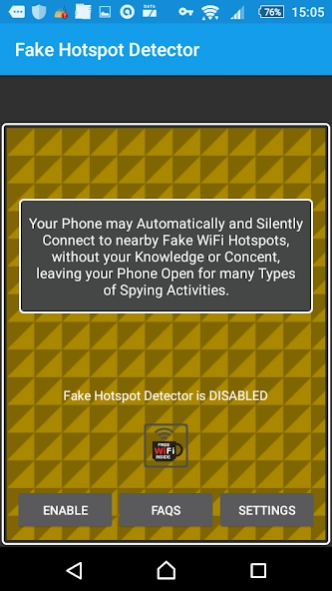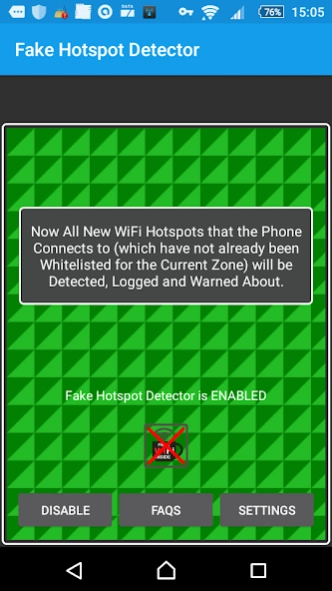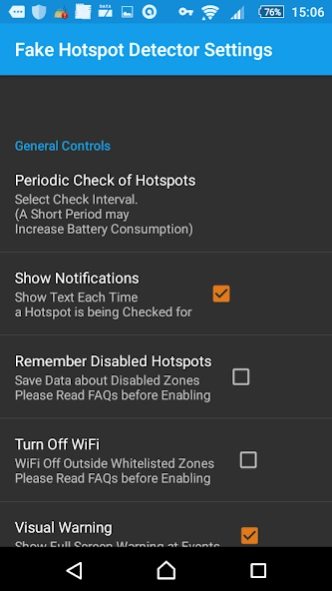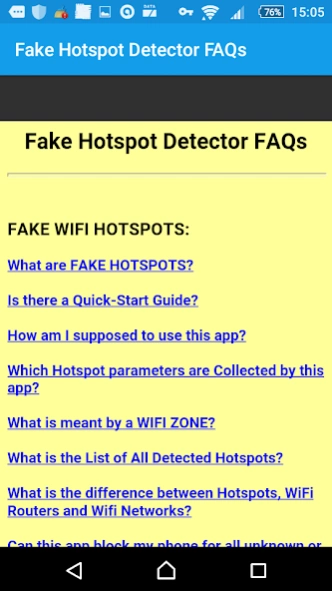Fake Hotspot Detector -AntiSpy 2.4.1
Free Version
Publisher Description
Fake Hotspot Detector -AntiSpy - Detection of WiFi Hotspots that have not been Whitelisted in its own WiFi-Zone.
This App will Detect all types of FAKE WIFI HOTSPOTS
This "Fake Hotspot Detector" makes use of Geolocation to associate each Detected WiFi Hotspot (i.e. Network) with a particular WiFI Zone
A WiFi Hotspot with a given name (SSID) can be Whitelisted in One Zone, but warned about in another Zone
This app will Warn you if your Phone Connects to a WiFi Network that you have NOT (previously) Whitelisted in the Current WiFi Zone
There are three categories of WiFi Hotspots you should be concerned about:
1. All "Free WiFi Networks", as found at Airports, in Hotels, Restaurants, etc.
These are Open Public WiFi Hotspots that you knowingly may connect to yourself.
2. A "Free WiFi Network" that you have logged onto before.
When your Phone "sees" this again, it will Automatically Connect to it again - without your knowledge or consent.
3. Hotspots set up to mimic one of your normally used WiFi Routers. Also called "Honeypots".
This type of Hotspot will present itself to your Phone with the same Names as those WiFi Routers that you have previously been Connected to
Examples of this type of Hotspots are the American "Pineapple", and probably also the "InterApp" Surveillance System made by the Italian firm RayZone, which is offered to Governments and Law Enforcment Agencies - to spy on us
When your Phone "sees" such a Hotspot, it will Automatically and Silently Connect to it
This unwanted behavior is caused by shortcomings in most WiFi Systems and Phones
Fake Hotspots are used by Hackers and some Government Agencies - to spy on you
All Types of Fake Hotspots are set up to "listen in" on your Internet Communication, and e.g. try to detect your Passwords, etc.
This App will Detect - and Warn you - when your Phone Connects to a Fake Hotspot of Type 2 and 3 above, enabling you to DISABLE the Connection
For a more simple Protection against unwanted WiFi Hotspots, you can optionally configure the App to Disable WiFi outside Whitelisted Zones
Features:
- Very Easy to Use
- Warning when your Phone Connects to an Unknown (not yet Whitelisted) WiFi Hotspot
- Associating every Hotspot with a WiFi Zone, using Geolocation
- Whitelisting (of known Hotspots)
- Detection of Connection to previously Connected WiFi Hotspots (in other Zones)
- Disabling and Disconnection of Hotspots that are not Whitelisted in the Current WiFi Zone
- Storing of WHitelisted and Disabled Hotspots with their Zone parameters
- Protection against WiFi-Tracking
- Periodic Checks for Hotspots
- Various Modes of Operation
- Optional Disabling of WiFi outside Whitelisted WiFi Zones
- Selectable Network Checking Period, from once per 30 seconds to once per 10 minutes
- Logging of All Events
- Optional Logging of Entries and Exits to/from WiFi Zones
- List of All Identified Hotspots
- Battery Saving Design
- Using a "Passive" GPS Location Technique, to save power
- Always Running in the Background, even when Phone "sleeps"
- Auto Restart at Boot Time
- Rooted Phone is NOT Required
- Also works on Tablets with SIM-card
- Export of CSV File (of all Detected Networks)
- Lots of Answers to FAQs
- Info about Common WiFi Issues on some New Devices
How To Use:
After you have Opened the App the First Time, touch the ENABLE Button. That is all you need to do. And have the Phone with you at All Times - where ever you may go
When your Phone connects to an Unknown WiFi Hotspot (or a normal WiFi Router), you will be Alerted by the Red Warning Screen - and an Alarm Sound
If you are Alerted by one of your normally used and Known WiFi Routers, you should WHITELIST it
All Settings are preConfigured for Normal Use
If you should NEVER Detect a "Fake Hotspot" - you should consider yourself LUCKY - and NOT BLAME us!
Many problems seem to be caused by simple Misunderstandings. So if you have a problem - that cannot be answered by the FAQs Section of the App - please send us an Email - before you consider posting a Bad Rating. Maybe we can help you. skibapps@gmail.com
About Fake Hotspot Detector -AntiSpy
Fake Hotspot Detector -AntiSpy is a free app for Android published in the System Maintenance list of apps, part of System Utilities.
The company that develops Fake Hotspot Detector -AntiSpy is skibapps. The latest version released by its developer is 2.4.1.
To install Fake Hotspot Detector -AntiSpy on your Android device, just click the green Continue To App button above to start the installation process. The app is listed on our website since 2020-03-21 and was downloaded 1 times. We have already checked if the download link is safe, however for your own protection we recommend that you scan the downloaded app with your antivirus. Your antivirus may detect the Fake Hotspot Detector -AntiSpy as malware as malware if the download link to com.skibapps.fakehotspotdetector is broken.
How to install Fake Hotspot Detector -AntiSpy on your Android device:
- Click on the Continue To App button on our website. This will redirect you to Google Play.
- Once the Fake Hotspot Detector -AntiSpy is shown in the Google Play listing of your Android device, you can start its download and installation. Tap on the Install button located below the search bar and to the right of the app icon.
- A pop-up window with the permissions required by Fake Hotspot Detector -AntiSpy will be shown. Click on Accept to continue the process.
- Fake Hotspot Detector -AntiSpy will be downloaded onto your device, displaying a progress. Once the download completes, the installation will start and you'll get a notification after the installation is finished.